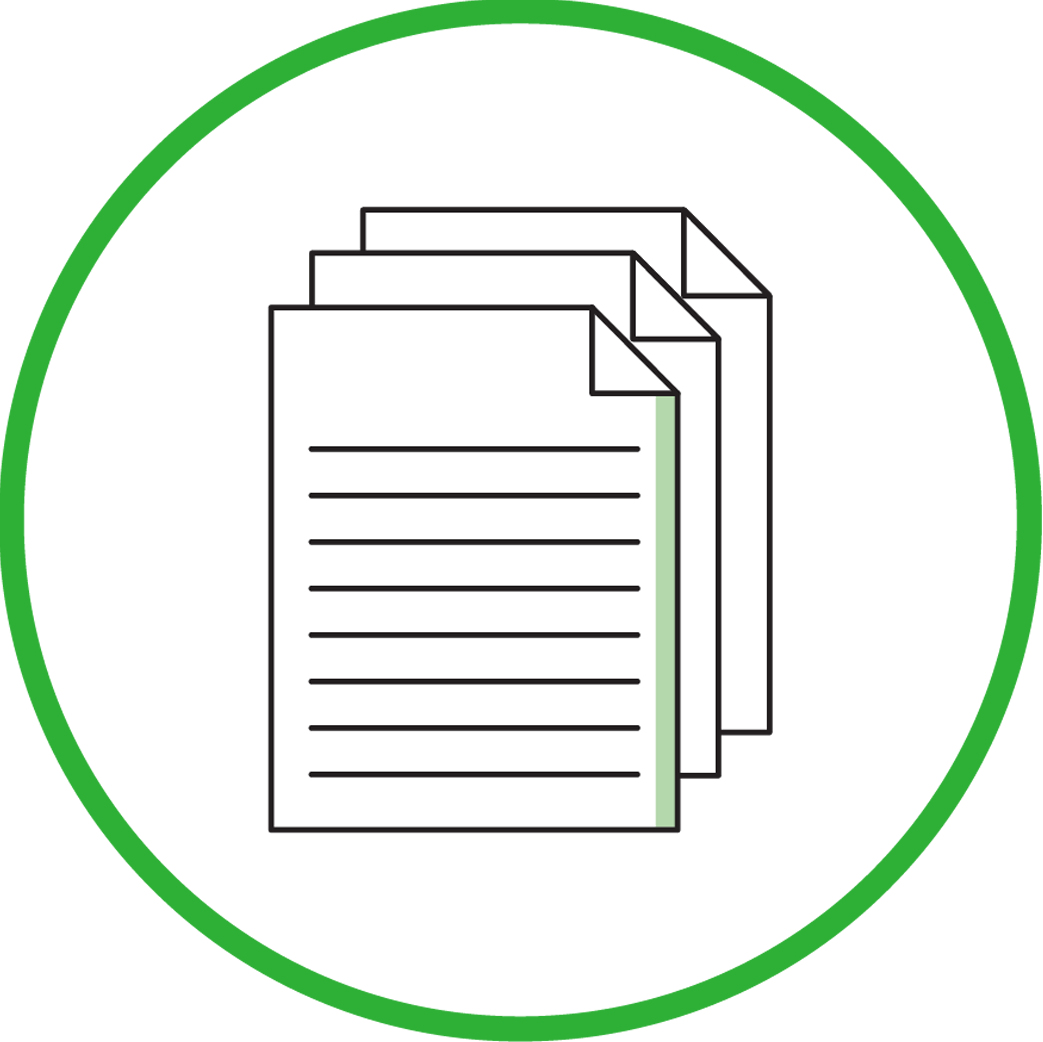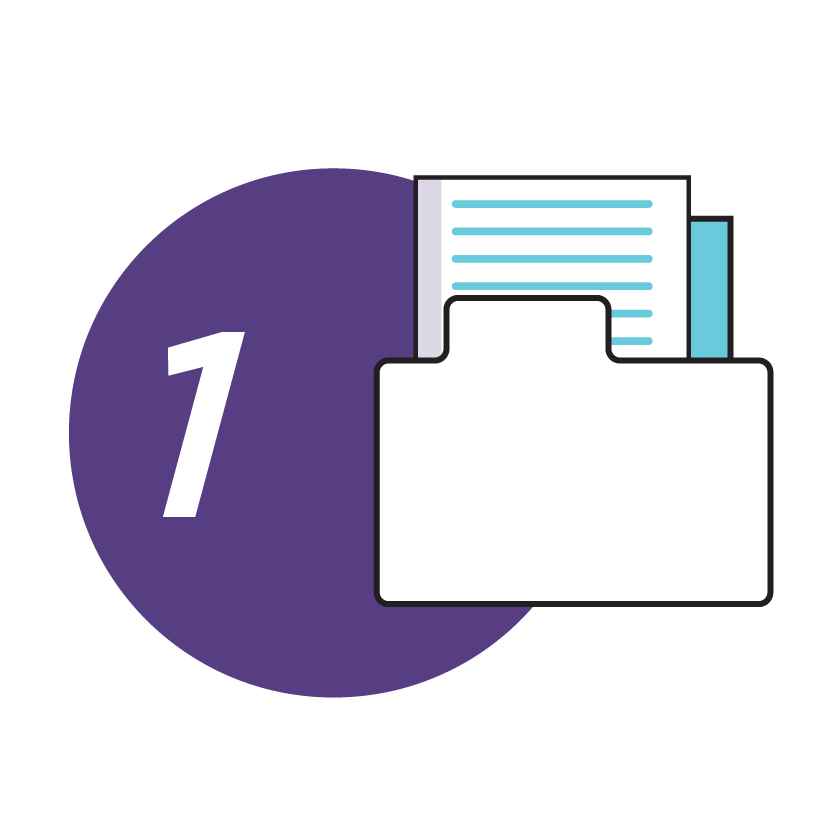
Step 1 - Member Documents:
Our contracts department sends you an email from Contracts@deltadentalmn.org with your Summary Plan Description (SPD). Once received, please review. The SPD must be distributed to your employees.
A vision welcome packet will be mailed from DeltaVision® network administrator, EyeMed, within 10 days of your organization being fully implemented and enrollment has been loaded. ID cards are not required to seek vision care. Members can find an eye doctor in network or find a new eye doctor by going to the Find an Eye Doctor link.
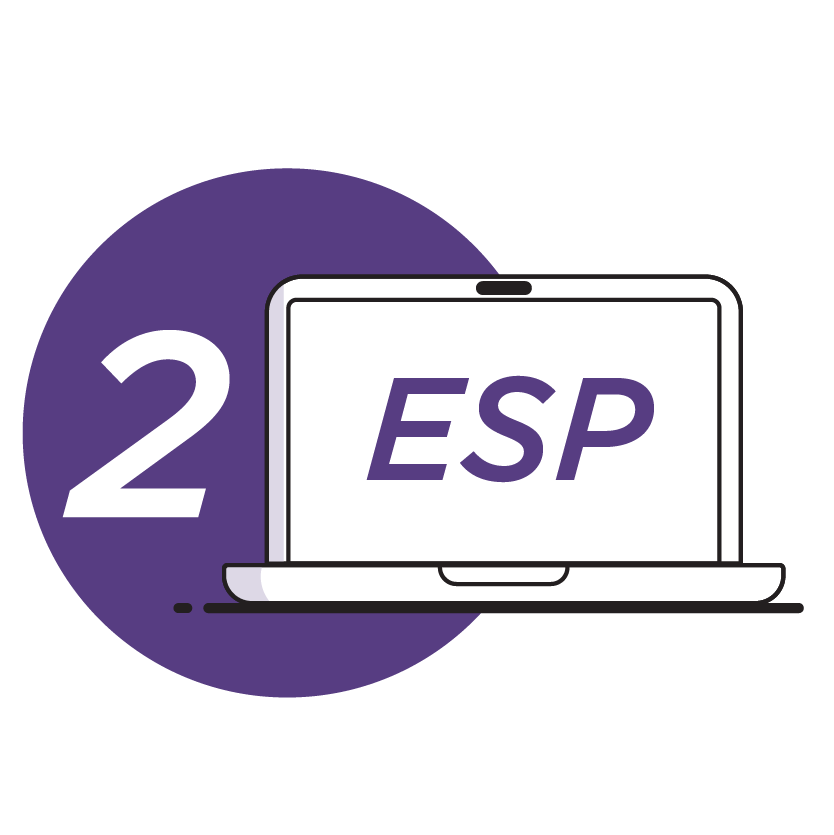
Step 2 - Finalize registration for the Employer Services Portal (ESP):
All ESP resources are applicable to our vision and dental plans.
The Client Super User designated on your Master Application receives an email from PortalSupport@deltadentalmn.org with a link to complete registration.
If you have not registered for ESP:
If you have not received your email from our portal support team or if you need additional assistance with ESP, please contact us at 866-398-9480 or email ClientSuperUser@deltadentalmn.org.

Step 3 - DeltaVision® Resources:
DeltaVision® resources below are the same great resources for your dental plan.
View our annual billing schedule to find key dates for each month, including when new invoices become available and when monies are due.
A comprehensive FAQ that includes information about ID cards, billing and enrollment and more
Review our Gramm-Leach-Bliley notice to understand our information-sharing practices and how we safeguard our data.