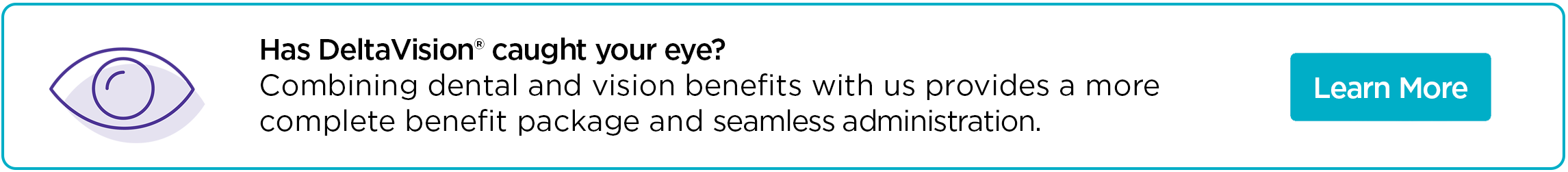Step 1 - Important Member Documents
The Summary of Dental Plan Benefits, can be found within the plan certificate attached to your welcome email. You are required to distribute these documents to your employees.
Digital ID cards: Employees have immediate access to ID cards upon enrollment. Digital ID cards are available in both our member portal and mobile app.
Member Portal and mobile app features:
![]()
- Digital ID card
- Find a dentist
- Coverage details
- Claim details
- Cost estimator
- Digital Explanation of Benefits (EOB)
Available exclusively on the Member Portal
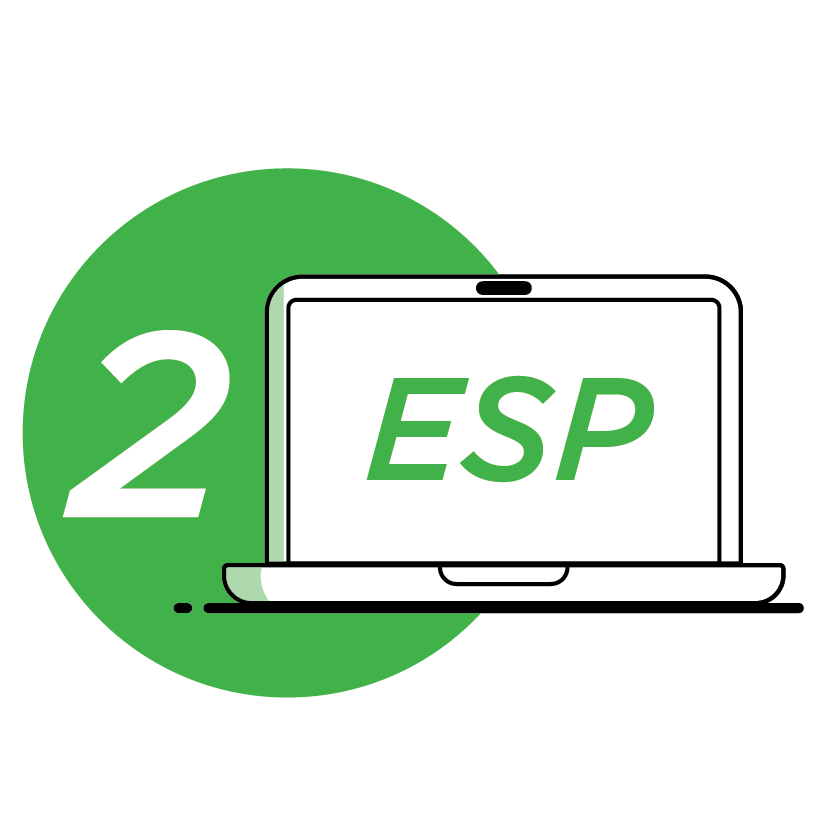
Step 2 - Finalize registration for the Employer Services Portal (ESP)
The Client Super User designated on your Master Application will receive an email with a link to complete registration within 7 business days of receiving your welcome email.
If you have not received your email from portal support 7 days after receiving your welcome email or if you need additional assistance with ESP, please contact 866-398-9480 or email [email protected].

Step 3 - Delta Dental Resources:
Below are links to additional resources to help you get started with your Delta Dental of Minnesota plan. A DeltaVision® link is also included.