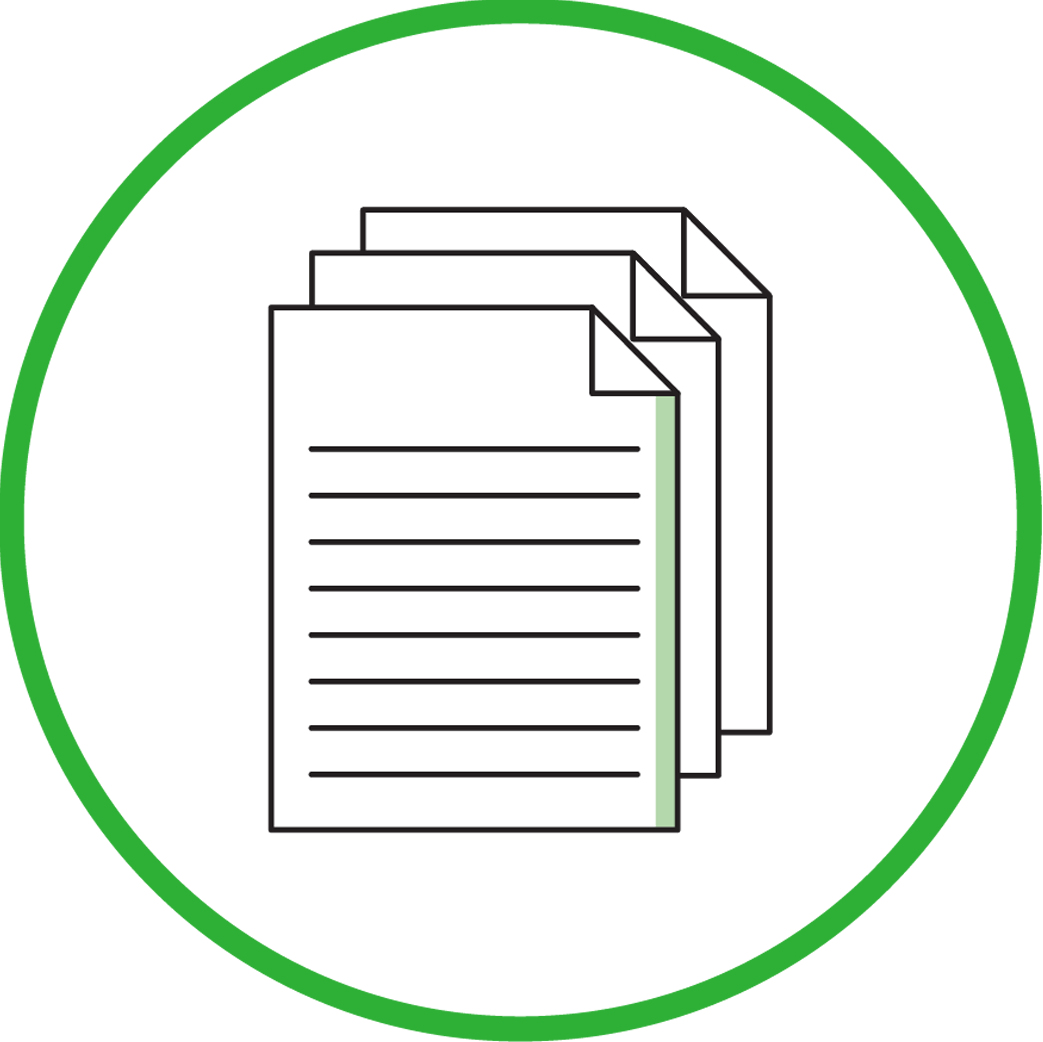Step 1 - Distribute important member documents
Our contracts department sends you an email from [email protected] with your Summary Plan Description (SPD). Once received, please review. The SPD must be distributed to your employees.
Digital ID cards: Employees have immediate access to ID cards upon enrollment. Digital ID cards are available in both our Member Portal and mobile app.
Member Portal and mobile app features:
![]()
- Digital ID card
- Find a dentist
- Coverage details
- Claim details
- Cost estimator
- Digital Explanation of Benefits (EOB)
Available exclusively on the Member Portal
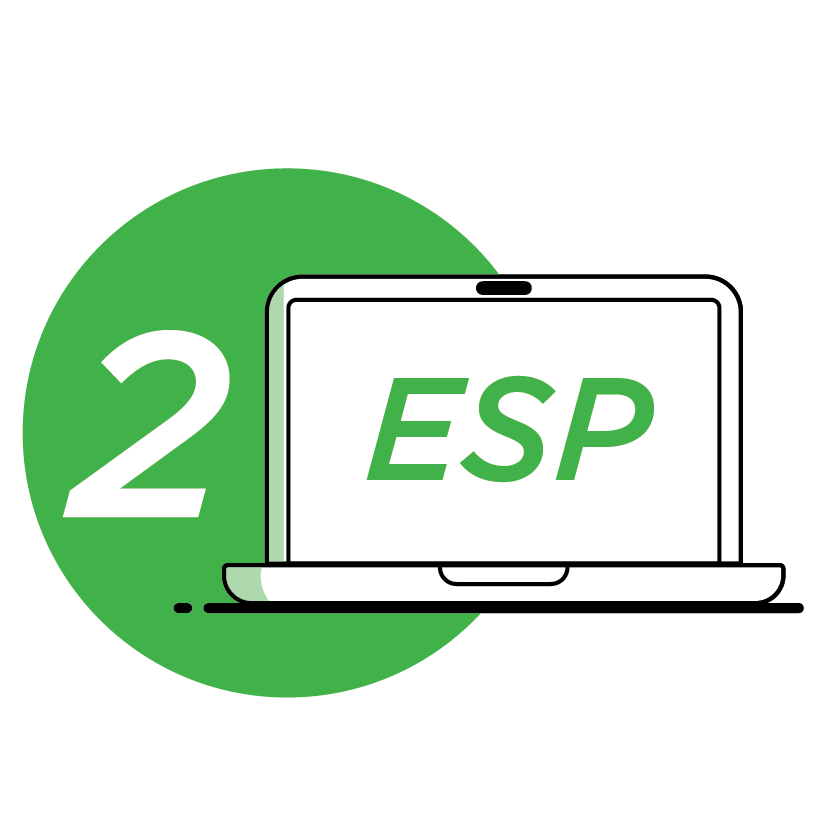
Step 2 - Finalize registration for the Employer Services Portal (ESP)
The Client Super User designated on your Master Application receives an email from [email protected] with a link to complete registration.
If you have not received your email from our portal support team or if you need additional assistance with ESP, please contact us at 866-398-9480 or email [email protected].

Step 3 - Utilize employer resources
View our annual billing schedule to find key dates for each month, including when new invoices become available and when monies are due.
A comprehensive FAQ that includes information about ID cards, billing and enrollment and more
Review our Gramm-Leach-Bliley notice to understand our information-sharing practices and how we safeguard our data.